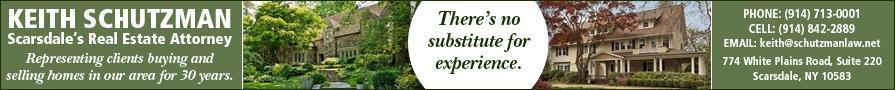Tips for Parents on Navigating e-Learning
- Thursday, 10 September 2020 11:19
- Last Updated: Thursday, 10 September 2020 11:33
- Published: Thursday, 10 September 2020 11:19
- Wendy MacMillan
- Hits: 2470
 I don’t know how e-learning went for you and your children last spring, but for me and mine it was a struggle to put it mildly. To begin, learning how to use Zoom for a tech-challenged mom provoked both laughter and tears. Once I (sort of) got the hang of it, I completely forgot to help my daughter log into some class zooms while at other times I “helped” her log into the totally wrong zooms, meant for the “B” week students. And those mistakes were made even with the mom-made, color-coded schedule and daily routine I had created, which by the way, neither of my children followed for more than two days. Instead of adhering to my schedule, my kids began to sleep later and beg for more screen time because, as they said, “it is the only way I can socialize with my friends.” Of course, worried about their emotional well-being I gave into their requests more than I care to admit! To top it off, just as I was starting to pat myself on the back for managing things “okay enough,” I got a dreaded teacher email that said, “Your child has a missing an assignment…” Ugh.
I don’t know how e-learning went for you and your children last spring, but for me and mine it was a struggle to put it mildly. To begin, learning how to use Zoom for a tech-challenged mom provoked both laughter and tears. Once I (sort of) got the hang of it, I completely forgot to help my daughter log into some class zooms while at other times I “helped” her log into the totally wrong zooms, meant for the “B” week students. And those mistakes were made even with the mom-made, color-coded schedule and daily routine I had created, which by the way, neither of my children followed for more than two days. Instead of adhering to my schedule, my kids began to sleep later and beg for more screen time because, as they said, “it is the only way I can socialize with my friends.” Of course, worried about their emotional well-being I gave into their requests more than I care to admit! To top it off, just as I was starting to pat myself on the back for managing things “okay enough,” I got a dreaded teacher email that said, “Your child has a missing an assignment…” Ugh.
So, determined to avoid the pitfalls of remote learning as we navigate this year’s hybrid schedule, I reached out to a fellow Scarsdale mom and executive functioning coach, Samara Heiman Chesler for some tips and suggestions. Mrs. Chesler, who holds a master’s degree in speech language pathology, has a private practice and has worked in various private and public schools as a speech and language pathologist since 2000 helping students of all ages ranging from preschool through high school. Mrs. Chesler specializes in helping students with language-based learning disorders by teaching them learning strategies to facilitate academic learning and to help them reach their maximum learning potential. Moreover, Mrs. Chesler equips students with a variety of skills that help build important skills such as working memory, organization and study skills, critical and abstract thinking, reading comprehension, processing, writing skills, study skills, planning and time management and so much more.
When I asked if she had any suggestions to help e-learning go more smoothly this year, Mrs. Chesler had a laundry list of ideas starting with, “remember to take deep breaths!” She went on to explain how last spring, as school moved from in-person learning with manipulatives and textbooks to fully remote, e-learning it became clear that students would need help bolstering their executive functioning skills now more than ever. As we continued to speak, it was evident that Mrs. Chesler has a deep well of knowledge and a variety of ideas and ways to support students with remote learning. While I would love to share it all here, I realize that parents have been swimming in emails from school and trying to sift through mountains of information. So instead, I asked Mrs. Chesler if she could offer just a few quick, important takeaways that parents and students could easily and quickly put to use.
Here are her suggestions:
1. Time Management
Make a "to do" checklist, create a schedule for yourself or child, set a timer to keep you on task, make deadlines.
2. Organization
Create a workspace, use a week at a glance calendar, sort materials and assignments by subject, keep supplies together.
3. Overall learning
Print material, highlight and take notes, use graphic organizers, use a notepad to write important details or brainstorm.
One of Chesler’s last pieces of advice came in the form of a quote attributed to Vivian Greene and it really resonates with me, “Life isn’t about waiting for the storm to pass. It's about learning to dance in the rain.” So, if I’m not making schedules and fumbling zoom meetings, you might catch me getting my groove on. I’ll do whatever it takes! If you would like more information on how to support your child with executive functioning and e-learning, please email Mrs. Chesler at [email protected].