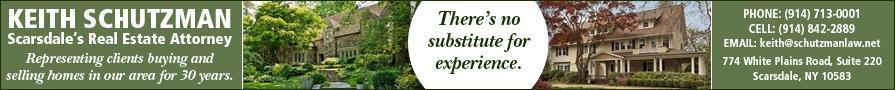Brave New World: SMS Sixth Graders Pilot 1:1 iPad Program
- Tuesday, 11 December 2018 14:37
- Last Updated: Tuesday, 11 December 2018 14:49
- Published: Tuesday, 11 December 2018 14:37
- Joanne Wallenstein
- Hits: 5252
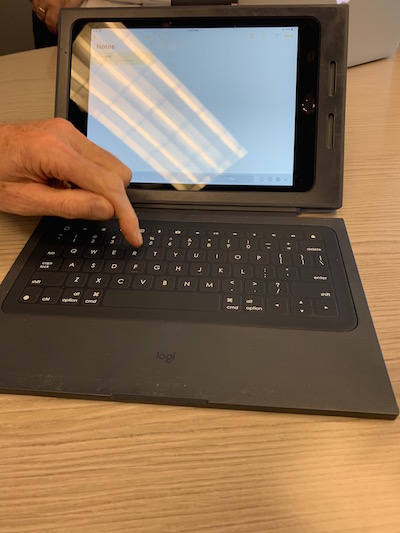 With the purchase of 399 iPads for the sixth grade class, Scarsdale Middle School is adapting to a new teaching style that incorporates technology into all parts of the learning process.
With the purchase of 399 iPads for the sixth grade class, Scarsdale Middle School is adapting to a new teaching style that incorporates technology into all parts of the learning process.
This year’s sixth grade class is the first where each student was given their own device that they use in school and out; in the classroom, for homework and even in art class. In prior years students had access to ipads, MacBooks and Chrome Books that were stored on carts in the classrooms. Kids could use them in class, but were not able to store their own work or use the devices at home. But according to the schools website, this year’s 1:1 iPad initiative “provides students with opportunities to develop as users of computers and related resources through work toward a variety of learning outcomes and assured digital experiences.”
Before making this change, the school’s technology team embarked on research to see which devices should be purchased and how they were being utilized in other districts. They went on five site visits to districts like White Plains and Briarcliff Manor who had already implemented similar programs.
After considering what they saw they decided to purchase iPads with detachable key boards that when closed, form a protective cover on the screen. Though students can write on the screen using a stylus, the school has not supplied these this year, but students can purchase an Apple pencil or a Logitech crayon. A major benefit for students is that now all students have 100% access to the same devices. Previously, teachers heard that kids might not have a computer at home or might be sharing one with other family members, posing challenges to doing homework. Now that each student has their own machine they have unlimited access to their work.
Both students and faculty needed a lot of preparation for the move. Teachers received weeks of training as they needed to learn how to upload assignments and resources to the iPads and how to use them as teaching tools. The school offered STI courses, summer training and used faculty meetings as opportunities to offer training on using the devices.
Though the devices were distributed to students on the first day of school, they were kept in school for the first few weeks and did not go home until the kids had been briefed on handling, responsible use, charging and proper internet access. They learned how to access their assignments online, access resources, complete their work and “hand it in” to the teacher online. It is hoped that this new program will teach students to be responsible digital citizens now and throughout their lives. The school has the ability to monitor internet usage on the devices which serves to deter students from going places they should not. Furthermore, students cannot download apps onto their iPads – that can only be done by the school. No messaging or games are available on the devices.
Parents who are used to seeing homework on handouts had many questions about the integration of the device into the curriculum. Some found that their kids were having difficulty doing math homework or writing on the screen. Others were concerned that if kids did not have internet access they could not do their homework. Others were having difficulty with scheduling and due dates.
To find out more, I met with the Jerry Crisci, the school’s technology team and SMS Principal Megan Troy and here is what I learned. Not everything needs to be done on the iPad, and Principal Megan Troy emphasized that paper can be used where preferred. For instance, if students are having trouble doing math problems on the screen, they can print out their assignments, do them on paper, take a photo of the completed assignment and submit the photo to the teacher.
Another parent expressed concern about kids’ ability to do homework online – without the benefit of a textbook or resources in hand. Technology teachers Doug Rose and Mike Pincus explained that the iPads do have split screen capabilities to allow students to refer to resource as they work on their assignments.
If kids know that they will be out of the range of internet service, they can download their assignments in advance and complete them on their machines.
What about taking notes? Is that a skill for the past? Apparently not. Though sixth graders are not usually developmentally up to taking notes, they can take notes using “Notability” and even mark up their virtual outlines. Teachers can access students’ notes and work and project them to the screen to share with the class. For example, for math problems, teachers can see how students are solving a particular problem and project the varying approaches with the class to compare.
The iPads are configured with a suite of apps and applications that kids will learn to use and will enhance student work. The machines include internet access via Chrome, presentation software Keynote, music composition software Garageband, spreadsheet, chart and graph software Numbers and much more. With applications like Google calendar, word processing software and video software, kids gain proficiencies that they will use for a lifetime. Check out what’s available here:
I asked if the kids are having trouble holding onto their iPads, keeping them charged and in good order. The school has the equivalent of a “Find My Phone” app and is able to locate any missing devices. Though there have been a few cracked screens, casualties have been lower than expected. Those who leave their iPad at home, can go to the help desk in the morning and get a loaner. In fact the iPad Tech Support Desk is available to students to help with both the physical machine and issues with usage.
The school is fortunate to have two full time computer teachers who provide tech support to faculty and kids. Without them, the iPads may not have been used to their full capacity. Parents with questions about the iPad can email computer teachers Doug Rose or Michael Pincus for help.
Though it’s too early to fully evaluate this new program, the school is gathering feedback and fine-tuning the program based on user experience.
What do your kids think of the new iPads? Enter your comments below.